Blog Articles
Ultimate Online Toolkit List for Web Development
 Ultimate Online Toolkit List for Web Development
Ultimate Online Toolkit List for Web Development
This list is worth sharing for anyone interested in delving into the complexities of web development. Zellous.org has found that these particular tools are also more suited for WordPress Developers. These links were recently reviewed as of November 15th, 2021 and are reachable.
- adAlysis – “Tired of using multiple spreadsheets to analyze your PPC Ads and Keywords? adAlysis is for you! adAlysis will help you automate your Ad testing and account management.”
- Adbeat – “Instantly uncover any advertiser’s online strategy. Learn what’s working for them and what’s not. Leverage their results to spend smarter.”
- AdComparator – “Ad Comparator – Advertisement Optimization software based on the Taguchi Method.”
- AdWords Editor – “AdWords Editor is a free, downloadable Google application for managing large AdWords accounts efficiently. Download your campaigns, make changes with powerful editing tools, then upload the changes to AdWords.”
- Google Display Planner – “Plan your next display campaign.”
- Site Scout – “SiteScout is the leading self-serve ad platform for marketing professionals and agencies.”
Affiliate Tools
- Fraudlogix – “Real-time, Affiliate Fraud Detection & Prevention. Stop Click Fraud today.”
- HasOffers – “HasOffers, affiliate tracking software. Track and manage your affiliate program with unlimited affiliates & fast reporting.”
- ImpactRadius – “Impact Radius is the world’s most complete tracking platform. Use one set of metrics to slice and dice media performance.”
- LeadiD – “Lead Sellers & Buyers often have a love-hate relationship. LeadiD makes it 100% Love.”
- Skimlinks – “Realize a new revenue stream with automated affiliate marketing: install Skimlinks in minutes to effortlessly and subtly earn from your website’s content.”
- Viewbix – “Viewbix lets you add interactive apps to your videos that engage viewers and drive calls to action. The apps overlay dynamic content on top of your YouTube videos.”
- Viglinks – “Automated monetization technology for publishers, bloggers, forums, social networks and apps. Monetize existing links, or let us do the linking.”
Analytics
- Bing Webmaster Tools – “Sign in or signup for Bing Webmaster Tools and improve your site’s performance in search. Get access to free reports, tools and resources.”
- CAKE – “SaaS platform providing business intelligence for performance marketers.”
- Clicktale – “Discover everything visitors do on your website. Visitor Recordings, Mouse Move Heatmaps, Heatmap Suite, Form Analytics and Conversion Funnels.”
- CrazyEgg – “Through Crazy Egg’s heat map and scroll map reports you can get an understanding of how your visitors engage with your website so you can boost your conversion rates.”
- Google Analytics – “Google Analytics lets you measure your advertising ROI as well as track your Flash, video, and social networking sites and applications.”
- Google Webmaster Tools – “Google Webmaster Tools provides you with detailed reports about your pages’ visibility on Google.”
- Tend– “Find out which marketing tactics make people take action. See a full history of what people do on your website and pull in important events from other software.”
- Seevolution – “Our Click Heatmaps let you see exactly what is being clicked on, and more importantly what isn’t, so you can make informed decisions to optimize your site and maximize conversion.”
- SilverBack – “Guerrilla usability testing software for designers and developers.”
Competitive Intelligence & Research Tools
- Alexa – “Alexa provides information about websites including Top Sites, Internet Traffic Stats and Metrics, Related Links, Online Reviews Contact Information and Search Optimization.”
- CPA Detective – “CPA Detective is dedicated to providing an affiliate fraud detection service for your online traffic with unparalleled accuracy.”
- eBureau – “eBureau provides predictive scoring and analytics solutions for marketing, credit risk, fraud prevention and collections applications to multichannel marketers, financial services companies, Internet retailers and agencies.”
- Follow.net – “We make it easy to follow everything your competition does online.”
- Mixrank – “Zero in on profitable sales leads and traffic sources with real-time intelligence from the industry leading digital advertising database.”
- NerdyData – “Search beyond words. NerdyData is a new type of search engine that lets you do complex research on the web, using source code.”
- Neustar – “A trusted, neutral provider of real-time information and analysis to the Internet, telecommunications, entertainment, advertising and marketing industries.”
- Quantcast – “Quantcast provides free measurement of audience demographics and delivers real-time advertising. Search our site for web and mobile traffic and stats.”
- Research Central – “Complete your in-depth SEO keyword and domain research with data from SEOMoz, Majestic SEO and OpenCalais in Raven Tool’s Research Central.”
- SEMRush – “We collect massive amounts of SERP data for more than 95 million keywords and 45 million domains, including: AdWords ad copies and positions, organic positions for domains and landing URLs, search volumes, CPC, competition, number of results, and so much more.”
- SimilarWeb – “Explore the most important traffic sources for any site. See all of your competitors’ engagement metrics as well as their search, display and referral sources.”
- Site Finder – “Find domains for your link building campaign with Majestic SEO Citation Flow and mozRank data integrated into Raven Tools.”
- SpyFu – “SpyFu exposes the search marketing secret formula of your most successful competitors. Search for any domain and see every place they’ve shown up on Google: every keyword they’ve bought on Adwords, every organic rank, and every ad variation in the last 6 years.”
- WhatRunsWhere – “WhatRunsWhere is a competitive intelligence service for online media buying. We help you buy more intelligently and profitably for your existing and future campaigns, discover new traffic sources, and help keep an eye on what your competition is up to.”
Content Development & Management Tools
- Balsamiq – “Balsamiq is a wireframing and mock up tool with a high focus on usability. Quickly come up with mock ups and easily share them with your clients.”
- Buzzstream – “BuzzStream is web-based software that helps the world’s best marketers promote their products, services and content to build links, buzz, and brands.”
- Compendium – “By putting content planning into one, intuitive, calendar-based tool, Compendium reduces the steps it takes to plan content lineups, making the front-end editorial process easier and more efficient than ever. But that’s just one benefit. Compendium also ensures that your content is aligned with key target audiences and business priorities.”
- Confluence – “Give your team one place to share, find, and collaborate on information they need to get work done – meeting notes, file lists, decisions, shared links, anything.”
- Contently – “Contently empowers journalists and brands to engage audiences with compelling content.”
- Copyscape – “Copyscape is a free plagiarism checker. The software lets you detect duplicate content and check if your articles are original.”
- DivvyHQ – “Isn’t it time you had a content planning and production tool that works as hard as you do, but is simple, intuitive and flexible? We thought so, too!”
- Easy Content Templates – “Easy Content Templates is a plugin for WordPress that lets you define content templates to quickly apply to new or existing posts and pages.”
- Google Fusion Tables – “Fusion Tables is an experimental data visualization web application to gather, visualize, and share larger data tables.”
- Google Xpath – “Extract, edit, and evaluate XPath queries with ease.”
- Grammarly – “Grammar check, instant proofreading, and plagiarism detection. Improve your writing with Grammarly – the leading online English grammar checker.”
- Infogr.am – “Create more than 30 chart types. Anything from bubble charts and treemaps to simple pie charts.”
- Kapost – “The Content Marketing Software Platform. Use content to drive more web visitors, nurtured leads and new sales. Kapost’s software makes it possible.”
- Kuler – “Create color schemes with the color wheel or browse thousands of color combinations from the Kuler community.”
- LucidCharts – “Lucidchart is your solution for visual communication. Flow charts, diagrams, UML sketches, and ER models have never been easier. Start a free trial today!”
- Meme Generator – “Meme Generator is the first online meme generator. Browse the most popular memes on the internet, create your own meme or caption your favorite character like Y-U-No, Philosoraptor, Grumpy Cat, Foul Bachelor Frog, and more.”
- Mindjet – “Mindjet is a virtual whiteboard, collaboration & project management suite for everyone on your team.”
- Mural.ly – “The easiest way for creative teams to think, imagine and discuss their ideas. Drag & drop images, links and documents to organize your ideas.”
- MyBlogGuest – “My Blog Guest is the free community that connects guest bloggers to blog owners.”
- Piktochart – “How do you create infographics without any design knowledge? Piktochart is an easy infographic tool/creator/maker/designer that requires very little effort.”
- Plagtracker – “Free plagiarism tracker software with accurate, easy, and usable reports.”
- PressBooks – “ Easily create ebooks, typeset PDFs, and webbooks. Choose from professionally designed book themes. One button publishing.”
- Prezi – “Prezi is a cloud based presentation software that opens up a new world between whiteboards and slides.”
- Scribe – “Content optimization software for online marketing and SEO.”
- SEO Title Tag Plugin – “SEO Title Tag makes it dead-easy to optimize the title tags, meta descriptions, and slugs across your WordPress-powered blog or website. Not just your posts, not just your home page, but any and every title tag, meta description, or slug on your site!”
- Skyword – “Skyword offers all you need to reach and engage your audience with original web content designed to succeed in search and social media.”
- Storybird – “Publish your stories, sell your art, and connect with fans.”
- Storyboard That – “Looking for an amazing, fun, free, and easy to use online storyboard creator? See why students, screenwriters, and businesses love Storyboard That.”
- Tagcrowd – “Create your own tag cloud from any text to visualize word frequency.”
- Textbroker – “No matter what type of content you’re looking for, Textbroker is your answer. At Textbroker, you only pay for the number of words you order.”
- Trello – “Infinitely flexible. Incredibly easy to use. Great mobile apps. It’s free. Trello keeps track of everything, from the big picture to the minute details.”
- TouchGraph – “TouchGraph allows for the creation and navigation of interactive graphs. Ideal for organizing links, or mind mapping.”
- Tynt – “Tynt enables premium publishers and content creators to capitalize on the most common sharing method on the web: copy & paste.”
- Visual.ly – “Visual.ly is the world’s largest community of infographics and data visualization.”
- WP Editorial Calendar – “The Editorial Calendar makes it possible to see all your posts and drag and drop them to manage your blog.”
- WriterAccess – “Sign up for WriterAccess and satisfy your content needs. The content marketplace connects clients with freelance writers via the cloud.”
- Yutongo – “Boost your innovation process with this creativity-focused idea crowdsourcing application. Collaborate with creative people you trust from around the globe and members of your staff.”
- Zemanta – “Zemanta recommends your content to a diverse network of engaged communities around the web, bringing new readers to your site.”
Crowdsourcing Tools
- 99 designs – “The #1 marketplace for graphic design, including logo design, web design and other design contests.”
- crowdSPRING – “The world’s #1 marketplace for logo design, web design, and crowdsourced writing projects. Over 36000 satisfied clients!”
CRM
- Microsoft Dynamics – “Gain greater control and visibility into your operations through customer engagement with Microsoft Dynamics business solutions.”
- Salesforce – “Customer relationship management (CRM) software & cloud computing from the leader in CRM solutions for businesses large & small.”
- SugarCRM – “Commercial open source customer relationship management software.”
- Tout app – “ToutApp is the leading Sales Communications Platform offering salespeople email tracking, templates and real-time analytics to increase productivity and help close more deals.”
Customer Experience & Service
- UserVoice – “UserVoice integrates easy-to-use feedback, helpdesk, and knowledge base management tools in one platform that empowers users to speak and companies to understand.”
- TheCXLead.com – “Ten best CX management software tools that go further. A few of the topics include: 1) what is CX management, 2) the difference between customer experience management and customer service, 3) why customer experience is so important and tips for managing it, 4) an overview of the top 10 CXM tools of 2020; and many more.”
Data Sources
- Consumer Barometer – “The Consumer Barometer provides insight into how consumers use online and offline information sources in their purchase process.”
- Data 360 – “Tell compelling and data-driven stories about subjects of importance to your readers.”
- DataMarket – “Find and understand data. Visualize the world’s economy, societies, nature, and industries, and gain new insights.”
- Datahub – “Give your data a home. Publish or register datasets, create and manage groups and communities. Publish data for free. Find data. Search for data, and get data.”
- Get the Data – “Ask and answer questions about getting, using and sharing data!”
- Google Public Data – “The Google Public Data Explorer makes large datasets easy to explore, visualize and communicate.”
- MarketingCharts – “Marketing data and charts for marketers, analysts, consultants. Useful spreadsheet .xls and .ppt slidedeck downloads to prepare your presentations and budgets.”
- Zanran – “A search engine for finding data and statistics. The search results will be graphs, charts and tables.”
Data Visualization
- Tableau – “See how Tableau’s data visualization tools can help you see and understand your data.”
HTML 5 Tools
- HTML5 Boilerplate – “HTML5 Boilerplate helps you build fast, robust, and adaptable web apps or sites. Kick-start your project with the combined knowledge and effort of hundreds of developers, all in one little package.”
- Initializr – “Initializr is an HTML5 templates generator to help you getting started with a new project based on HTML5 Boilerplate. It generates a clean customizable template with just what you need to start!”
Keyword Research Tools
- Google Keyword Planner – “Replacement for the former Google AdWords Keyword Tool.”
- Google Trends – “Explore trending search topics with Google Hot Searches.”
- HitTail – “HitTail, the long tail keyword tool, guarantees to increase your organic traffic by focusing on the most promising keywords in your existing traffic.”
- Keyword Discovery – “Keyword research is crucial for successful search engine website site optimization, managing pay per click keywords and achieving top search engine rankings.”
- KeywordSpy – “Free SEO & PPC Keyword Research software tool that unveils your competitors’ most profitable Ad copies & keywords. Learn from time-tested Ad campaigns.”
- Long Tail Pro – “If you are looking for a fast and easy way to find long tail keywords that you should be targeting on your website, then this ultimate tool is a must have!”
- Moz Keyword Difficulty – “Use the Moz Keyword Difficulty and SERP Analysis tool to get at-a-glance competitive keyword analysis metrics.”
- Soovle – “Search suggestions and completions from the top providers on the internet. Easy to use, fast and efficient.” I think it is fun too.
- UberSuggest – “Get thousands of keyword ideas in a minute with this amazing keyword suggestion tool: Übersuggest is Google Suggest on steroids!”
- Wordtracker – “Reveal high performing keywords in minutes with the keyword research tool from Wordtracker.”
Link Research Tools
- Advanced Link Manager – “Link Popularity Software which helps you better manage your link building campaigns, find new link partners and keep track of incoming links.”
- Ahrefs – “The largest and the freshest index of live links. Index is updated every 15 minutes. Ahrefs Site Explorer is free to try.”
- Broken Link Finder – The Broken Link Finder automates the discovery of broken, dead, error or otherwise non-functioning web pages and sites that still have links pointed at them.”
- cognitiveSEO – “SEO Software for Link Building, Backlink Analysis, Link Management & Rank Tracking.”
- Customer Links – “List of sites that provide links in exchange for case studies and testimonials about their products or services.”
- Link Prospector – “The Link Prospector uses the latest techniques to uncover the links that will improve your rankings.”
- Link Research Tools – “Link Research Tools is a big data platform that helps advertising agencies and brands rank better in Google. Understand and outperform your competition!”
- Linkstant – “In a month? – You can use web spider and search engine reports. In a few days? – Review your analytics logs. Immediately? – You need to use Linkstant.”
- Majestic SEO – “Link intelligence tools for SEO and Internet PR and Marketing. Site Explorer shows inbound link and site summary data.”
- Ontolo – “Research and promote your highly successful content with these content marketing and link building tools.”
- Open Site Explorer – “Open Site Explorer is Moz’s Search Engine for Links. Perform competitive link research, explore backlinks, anchor text, and more for free.”
- Scraper Google Chrome Extension – “Scraper is a Google Chrome extension for getting data out of web pages and into spreadsheets.”
- Rankwatch – Backlink Checker – Backlink Checker Tool by Rankwatch is a free backlink generator tool to get a look at how many domains or pages are linking to your website. With just one single click, you get access to a plethora of backlinking information that’ll help you in preparing a robust Link Building Strategy. A single click on “Explore Links” is all you need to do after putting in your desired domain, and you’ll be presented with a huge amount of actionable Backlink Profile Data.
- Xenu Link Sleuth – “A free multi-threaded link checking software to analyze web sites to find broken links. Runs on Windows 95, 98, NT, 2000, XP, Vista and 7.”
Local Marketing Tools
- 5minutesite.com Local AdWord & Keyword List Generator – “Create local advertising PPC keyword lists from a zip code, area radius and keyword list. Build Google AdWord campaigns with a permutator and match logic wrapper.”
- Acxion – “Acxiom’s data and technology have transformed marketing – giving users the power to successfully manage audiences, personalize customer experiences and create profitable customer relationships.”
- BrightLocal – “BrightLocal offer local SEO tools and local search engine marketing services for local businesses. Our local SEO tool can help any local business attract new customers through internet marketing, Google Local business marketing, small business SEO and online business directories.”
- Google+ Local Wizard – “Easy side-by-side comparison of you and your top Google+ Local competitors. See how you compare and what you need to do to reach top spot.”
- KML Sitemap Generator – “Create your geo sitemap and KML files and upload them to Google for FREE! Using the geositemap generator saves you tons of work and money!”
- Local Keyword Tool – “Use the Local Keyword Research Tool to get new keyword ideas. This tool will help you generate ideas for keywords/search terms that you want your website to rank for. Enter one Geographical Modifier/Core Term per line and click Generate Keywords.”
- Local Search SEO Contact Page – “Drive customers right to your website! The Local Search SEO Contact Page offers you an easy method of marking up your web page with Schema.org and hCa.”
- Localeze True Identity – “Localeze provides your True Identity™ information to the largest network of local search platforms, mobile applications, navigation solutions, and services. Having more local search platform partners allows your listing to go further with more influence.”
- Neighborhood Lookup Tool – “NeighborhoodScout delivers accuracy, reliability and a customized Neighborhood Profile to compare neighborhood characteristics.”
- Our Profiles – “This plugin lets the user fill in their profile URLs in the admin, then use a shortcode on a page or post to display the logos and links for 23 networks.”
- Pubcon News – Pubcon Inc. is an Austin, Texas based technology corporation that produces trade shows and conferences.Pubcon offers the leading educational conference and associated trade show in the internet marketing and search engine optimization space.
- Siteliner – “Free and fast analysis of your entire website – duplicate content, broken links, internal page rank, redirections and more. Also creates an XML sitemap.”
- Testimonials Widget – “Testimonials Widget plugin allows you to display random or selected portfolio, quotes, reviews, showcases, or text with images on your WordPress blog.”
Outreach Tools
- HARO – “No such thing as free publicity? There is with HARO. Help A Reporter Out connects news sources with journalists looking for their expertise.”
- Muck Rack – “Muck Rack is used by tens of thousands of journalists from hundreds of publications, blogs and news outlets.”
- Pitchbox – “Pitchbox automates the grunt work so you can focus on what you do best: creating real, person-to-person connections with the people you want to reach.”
Relationship Building
- Commun.it – “The leading Twitter community manager. Better manage your Twitter relationships. Focus on your influencers and customers. Manage multiple profiles & schedule tweets.”
- mailVU – “Easy online video recording, video email, and video sharing. Embed a webcam recorder on your site for video testimonials.”
- Twiangulate – “Twiangulate is the leading tool for search, analytics and mapping of connections between Twitter friends and followers.”
- Vsnap – “A more personal alternative to email, Vsnap B2B and B2C Video messaging allows you to engage with your clients on a more personal level.”
Reputation Management
- Heartbeat by Sysomos – “Heartbeat is one-stop solution for Social Media Tracking, Managing Conversations, Workflow on Facebook, Twitter, Blogs etc.”
- Trackur – “Your social media monitoring shouldn’t break the bank. Join the 70,000+ that have already chosen Trackur?
Schema Tools
- Google Rich Snippets Tool – “The structured data testing tool lets you check your markup and make sure that Google can extract the structured data from your page.”
- Microdata Generator – “Easy to use Microdata Generator for adding Schema.org tags to your site.”
- Mircrodata.reveal Chrome Plugin – “Detects and presents the microdata embedded in a given page.”
- Schema.org Site Navigation Element – “A set of extensible schemas that enables webmasters to embed structured data on their web pages for use by search engines and other applications.”
- Schema Creator – “The easiest way to create HTML with schema.org microdata.”
SEO Tools
- Authority Labs – “Track website rankings in Google, Yahoo!, and Bing daily. Our automated SERP tracking saves you time and helps you respond quickly to ranking changes.”
- BrightEdge – “BrightEdge is the first SEO platform to deliver proven ROI – enabling marketers to increase revenue from organic search in a measurable and predictable way.”
- Conductor – “Conductor Searchlight is the most widely used SEO platform – empowering enterprise marketers to take control of their search performance.”
- OnCrawl Products:
- SEO Crawler – SEO crawler for enterprise audits and daily monitoring.
- Log Analyzer – Log file analysis for bot monitoring and crawl budget optimization.
- Data3 – Analyze your SEO strategy based on data on backlinks, SEO traffic, rankings, and custom datasets from your CRM, monitoring solution, or any other source.
- Platform – Manage and process any dataset and customize your analyses to build unparalleled SEO reports based on Big Data intelligence.
- Integrations – Google Analytics, Google Search Console, Adobe Analytics, Majestic, AT Internet Data
- Free SEO Toolbox
- OnCrawl API
- Panguin Tool – “See your Google organic visit data overlaid with Google’s major algorithm updates, and then dig into your data.”
- Raven Tools – “All-in-one Internet marketing platform for SEO, Social Media, PPC and Content. Research, manage, monitor and report on every aspect of your campaign.”
- SEO Automatic Tools – “URL checker, landing page determinator, link variance tool, keyword list multiplier, and more.”
- SEO Audit – “SEO Audit service checks for and provides a huge amount of data and characteristics of the site, over a hundred graphs, as well as several hundred different parameters.”
- Yoast SEO Plugin – “The most complete WordPress SEO Plugin, Yoast’s WordPress SEO plugin is an All in One SEO solution for your WordPress blog, used by experts worldwide.”
Social Media
- Adobe Social – “With the new Adobe Social, marketers finally have a comprehensive solution to build stronger connections through content that’s guided by tangible data.”
- Bottlenose (Twitter) – “Automatically separate trends that matter from those that don’t.”
- Buffer – “Buffer shares your content at the best possible times throughout the day so that your followers and fans see your updates more often.”
- Echofon – “Full featured, super clean social apps for Twitter and Facebook.”
- Fake Followers – “Find out how many suspicious or inactive Twitter followers you have with our new app! Simply type in your Twitter username and get the results from the Fake Followers app.”
- Favstar – “Find popular tweets on Favstar. Sign in to have this page personalized for you.”
- Followerwonk – “Twitter analytics, follower segmentation, social graph tracking, and more. Followerwonk helps you explore and grow your social graph.”
- Friend or Follow – “Twitter followers management application that shows the user who they are following that is not following them back and vice versa.”
- HootSuite – “Enhance your social media management with HootSuite, the leading social media dashboard.”
- How Sociable – “Free social media monitoring tool that helps you to measure and track your brand’s magnitude via 36 social media metrics.”
- IceRocket Trend Tool – Looking for IceRocket? Jessica knows what happened to them. Read her post here.
- IFTTT – “Put the internet to work for you with customizable recipes for posting social media updates and much more.”
- Klout – “Klout is the Standard for Influence. Join Klout to discover your influence and compare with others you may know.”
- Mentionmapp – “Create a map of mentions. Each user is connected to the people and hashtags they mentioned the most in recent tweets. Click a node to explore its neighborhood.”
- MutualMind – “OEM White label social media listening and analytics platform.”
- PeerIndex – “PeerIndex is a London-based company providing social media analytics based on footprints from use of major social media services.”
- Pinalytics – “Pinalytics is a social media tool to help you find, track and evaluate content and interactions on Pinterest and the wider social web.”
- Retweetrank – “Measure and track retweets, retweet rank and influence of any twitter user.”
- Searchrank.com’s Ultimate Social Media Profile Chart – “A list of some of the most popular social media sites, all arranged by category (i.e., bookmarking, blogging, news, etc.). Besides the obvious factor that these sites allow you to get involved in their communities, they also allow you to create a unique profile which includes your own custom URL, a link (or sometimes links) back to your site and information about you and/or your company.”
- SharedCount – “Track URL shares, likes, tweets, and more.”
- Social Crawlytics – “Identify your competitor’s most shared content and find out who shared their content. Social Crawlytics is a free social media tool.”
- Social Media Optimizer – “Enter your website URL and we’ll check to see if your page’s HTML code is optimized for sharing via Social Media. The Social Media Optimization (SMO) tool will analyze your markup code for Facebook’s Open Graph protocol, Google+ Authorship, LinkedIn, and Twitter’s Summary card data. The results represent a rough approximation of what your site will look when shared via Social Media buttons.”
- Social Oomph – “Boost your social media productivity! Twitter, Facebook (profiles, pages, and groups), LinkedIn (profiles, groups, and company pages), RSS feeds, blogs, Plurk, App.net, and Onlywire! Easily schedule updates, find quality people to follow, and monitor social media activity! Join hundreds of thousands of satisfied users today!”
- SocialBro – “With SocialBro you can manage and analyze your Twitter Community. Break down the barriers between you and your Community.”
- Sprinklr – “Sprinklr is the only native, seamless architecture that turbo boosts the enterprise infrastructure at scale.”
- Sprout Social – “Sprout Social is a social media management tool created to help businesses find new customers & grow their social media presence. Try it for free.”
- Tweepi – “Join 500,000+ people who trust Tweepi for managing and growing their Twitter.”
- Tweetbot 3 – “Tweetbot 3 is a full-featured Twitter app for the iPhone that has been re-designed from the ground up for iOS7.”
- Tweet Charts – “Tweet charts allows you to generate a report of custom data for anything you can search Twitter for: hashtags, words, phrases, usernames or URLs.”
- Tweetdeck – “TweetDeck is your personal browser for staying in touch with what’s happening now.”
- Tweetstats – “Graph your Twitter stats including tweets per hour, tweets per month, tweet timeline, and reply statistics.”
- Twellow – “A search directory of people by area of expertise, profession or other attribute listed in personal profiles on Twitter.”
- Twitter Counter – “Get a clear overview and graph of your Twitter stats. Twitter Counter tracks statistics for over 94 million users.”
- Twitterfeed – “Offers to tweet the last posts published in a blog via the RSS feed.”
Still need more social media tools? Here’s a list of over 500 social media tools you can use.
Survey Tools
- Clicktools – “Clicktools is the leading solution to collect, centralize, and act on customer interactions, leveraging the power of CRM.”
- Google Consumer Surveys – “When you want answers to your business questions, you need to reach everyday people — not just those who choose to participate in research panels.”
- Instant.ly – “Instant.ly delivers instant consumer insights with access to an on-demand audience of over 12 million people ready to give their real opinions.”
- Qualtrics –
- Survey Gizmo – “SurveyGizmo is an advanced (but easy to use) online survey software tool that comes with amazing customer service, every survey feature you can imagine and an open API.”
- SurveyMonkey – “Create and publish online surveys in minutes, and view results graphically and in real time.”
- SurveyMonkey Audience – “Looking for the right people to fill out your survey? Meet SurveyMonkey Audience, home to millions of qualified respondents ready to take your surveys and give you the feedback you need to make better decisions.”
Website Research, Optimization & Testing Tools
- BrowserStack – “Live, web-based browser testing. Instant access to all desktop and mobile browsers. Say goodbye to your setup of virtual machines and devices.”
- BuiltWith – “Web technology information profiler tool. Find out what a website is built with.”
- PageSpeed Tools/ – “Analyze and optimize your website with PageSpeed tools to implement the web performance best practices.”
- DomainsBot – “Available domain suggestions,expired and expiring domain name, whois lookup | DomainsBot.”
- DomainTools – “DomainTools provides the most complete & reliable database for Whois, domain name & DNS data for brand monitoring, cyber investigation and domain investing.”
- Five Second Test – “Fivesecondtest helps you fine tune your landing pages and calls to action by analyzing the most prominent elements of your design.”
- GTMetrix – “GTmetrix is a free tool that analyzes your page’s speed performance.”
- HubSpot’s Marketing Grader – “Marketing Grader is a free tool that analyzes your website and provides actionable insights to improve your marketing. Get your grade today.”
- Internet Archive – “Internet Archive is a non-profit digital library offering free universal access to books, movies & music, as well as 366 billion archived web pages.”
- Lucky Orange – “See How your Visitors Actually Use your Website. Visitor Browsing Recordings, Live Chat, Heatmaps, Polls, and visitor tracking.”
- Optimizely – “Improve conversions through A/B Testing, Split Testing and Multivariate Testing with Optimizely!”
- Peadig – “Peadig combines the power of WordPress with the versatile Bootstrap 3 framework so you can create, develop on, and tweak your WordPress site with ease.”
- QuickSprout’s Website Analyzer – “Free tool that measures a website’s SEO, social media impact, mobile responsiveness, and more.”
- Screaming Frog – “The Screaming Frog SEO Spider is a small desktop program (PC or Mac) which crawls websites’ links, images, CSS, script and apps from an SEO perspective.”
- SEO Browser – “SEO Browser is a fast, efficient, and comprehensive SEO analysis tool that can help you examine and understand the component parts of a Web page.”
- Site Auditor – “SEO site audits are essential, but they don’t have to be tedious. Put Raven’s Site Auditor crawler to work to uncover technical SEO issues in 7 categories.”
- Spyonweb.com – “Simply enter website url, ip address, google adsense or google analytics code and find out what resources belong to the same owner.”
- TradeMarkia – “Trademarkia – the largest search engine for trademarks. Free Trademark Search Online. Trademark a name, a slogan, or logo. Trademark registration application online. Incorporate your business to gain the benefits of the business tax structure and asset protection method.”
- TrymyUI – “TrymyUI Usability Testing Services improve website usability. Get your website user tested by real people & watch user generated user testing videos.”
- Unbounce – “Unbounce lets marketers build high-converting landing pages without I.T. 1-click publishing, A/B testing and a suite of best-practice landing page templates.”
- URI Valet – “Check Server Headers with the URI Valet. Preview a summary of head information, view total number of objects (http requests), time to download, object details, document internal links and external links along with verifying server headers for each. The URI Valet is a great online tool for testing landing page load times.”
- UserTesting.com – “Usability testing has never been easier. UserTesting.com’s online usability testing is the fastest, cheapest way to find out why visitors leave your website.”
- The W3C Markup Validation Service – “W3C’s easy-to-use markup validation service, based on SGML and XML parsers.”
- The W3C CSS Validation Service – “Finds errors and potential problems in Cascading Style Sheets.”
- Visual Website Optimizer – “AB testing software for marketers with built-in heat-maps.”
- WebPageTest – “Run a free website speed test from around the globe using real browsers at consumer connection speeds with detailed optimization recommendations.”
- YouGetSignal.com – “A collection of uncomplicated, powerful network tools.”
Reference: Best Online Marketing Tools WordPress SEO Development Tips is permanently located at: https://zellous.org/best-online-marketing-tools-wordpress-seo-development-tips/

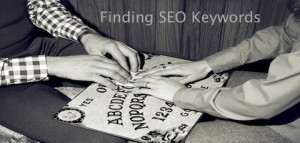 Zellous.org recently received a request from a local business to transfer their site from Joomla to a WordPress CMS platform. They were not satisfied with the SEO abilities of Joomla as well as its frequent security breeches and patches. The site had been active for several years with many of its pages frequently visited, probably bookmarked. Their main concern was that these business connections would be lost and their Search Engine Results Page(s) (SERP) would be adversely affected. They wanted to avoid losing their rankings and organic search traffic.
Zellous.org recently received a request from a local business to transfer their site from Joomla to a WordPress CMS platform. They were not satisfied with the SEO abilities of Joomla as well as its frequent security breeches and patches. The site had been active for several years with many of its pages frequently visited, probably bookmarked. Their main concern was that these business connections would be lost and their Search Engine Results Page(s) (SERP) would be adversely affected. They wanted to avoid losing their rankings and organic search traffic.


 If you’ve been the target of a scam or worse and you are not yet ready to let them off the hook by deleting, ignoring, or simply hanging up, then consider making offense your best defense. Reporting your incident is not only self-empowering but helpful to your neighbor, who may be the next victim. Flagging an issue to the right people is the best way to put thieves on the laws radar.
If you’ve been the target of a scam or worse and you are not yet ready to let them off the hook by deleting, ignoring, or simply hanging up, then consider making offense your best defense. Reporting your incident is not only self-empowering but helpful to your neighbor, who may be the next victim. Flagging an issue to the right people is the best way to put thieves on the laws radar. Every state has its own version of a consumer protection website. This particular one is associated with the Maine Attorney General’s Office. The advantage of contacting a state run website is that they are more in touch with the scams running amuck regionally. Visiting http://www.maine.gov/ag/consumer/index.shtml will give you a thorough overview of where our vulnerabilities are.
Every state has its own version of a consumer protection website. This particular one is associated with the Maine Attorney General’s Office. The advantage of contacting a state run website is that they are more in touch with the scams running amuck regionally. Visiting http://www.maine.gov/ag/consumer/index.shtml will give you a thorough overview of where our vulnerabilities are.









 As a developer, this is a question that I have often been asked as I create websites for people. The answer has been unique for each individual client and their circumstance. Through these projects, there has always been certain recurring design principles and content elements that have become essential ingredients. From a sociological view, these ingredients have dual characteristics. On one hand, they represent the way in which we are all basically similar to one another and this affirms our collective spirit. On the other hand, it is the non-utilitarian, “dis-functional”, impractical, random, elements that make a website intriguing, creative, and thus affirms the individual spirit, giving a website personality.
As a developer, this is a question that I have often been asked as I create websites for people. The answer has been unique for each individual client and their circumstance. Through these projects, there has always been certain recurring design principles and content elements that have become essential ingredients. From a sociological view, these ingredients have dual characteristics. On one hand, they represent the way in which we are all basically similar to one another and this affirms our collective spirit. On the other hand, it is the non-utilitarian, “dis-functional”, impractical, random, elements that make a website intriguing, creative, and thus affirms the individual spirit, giving a website personality.
 Article 1
Article 1